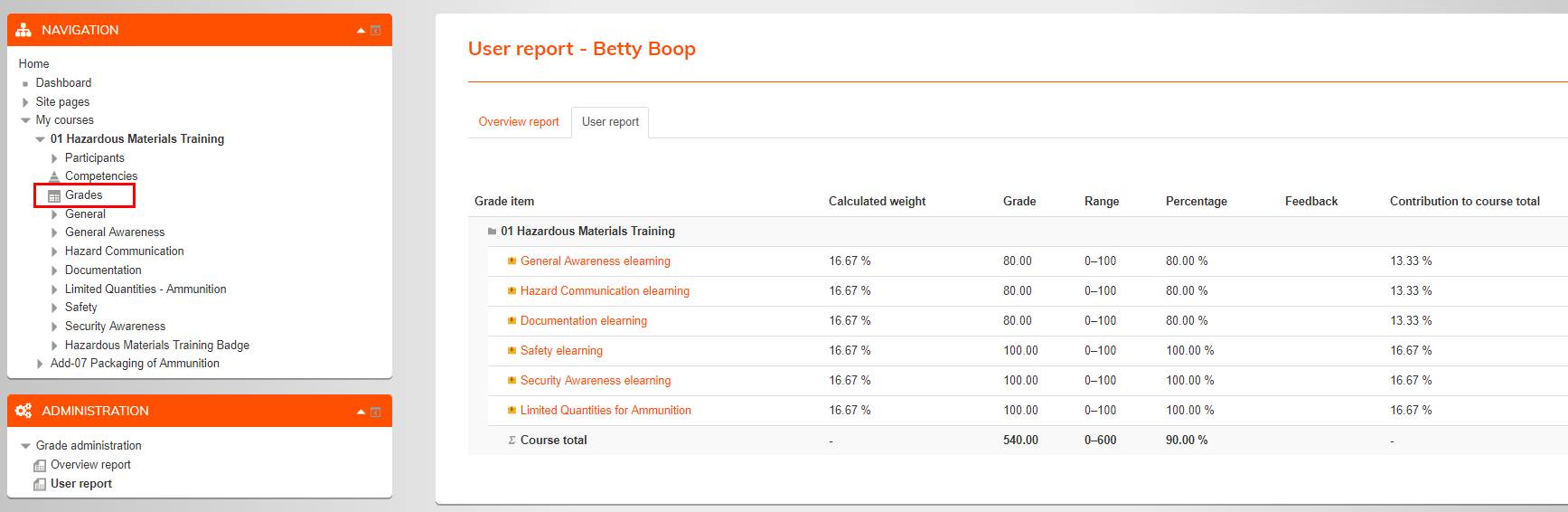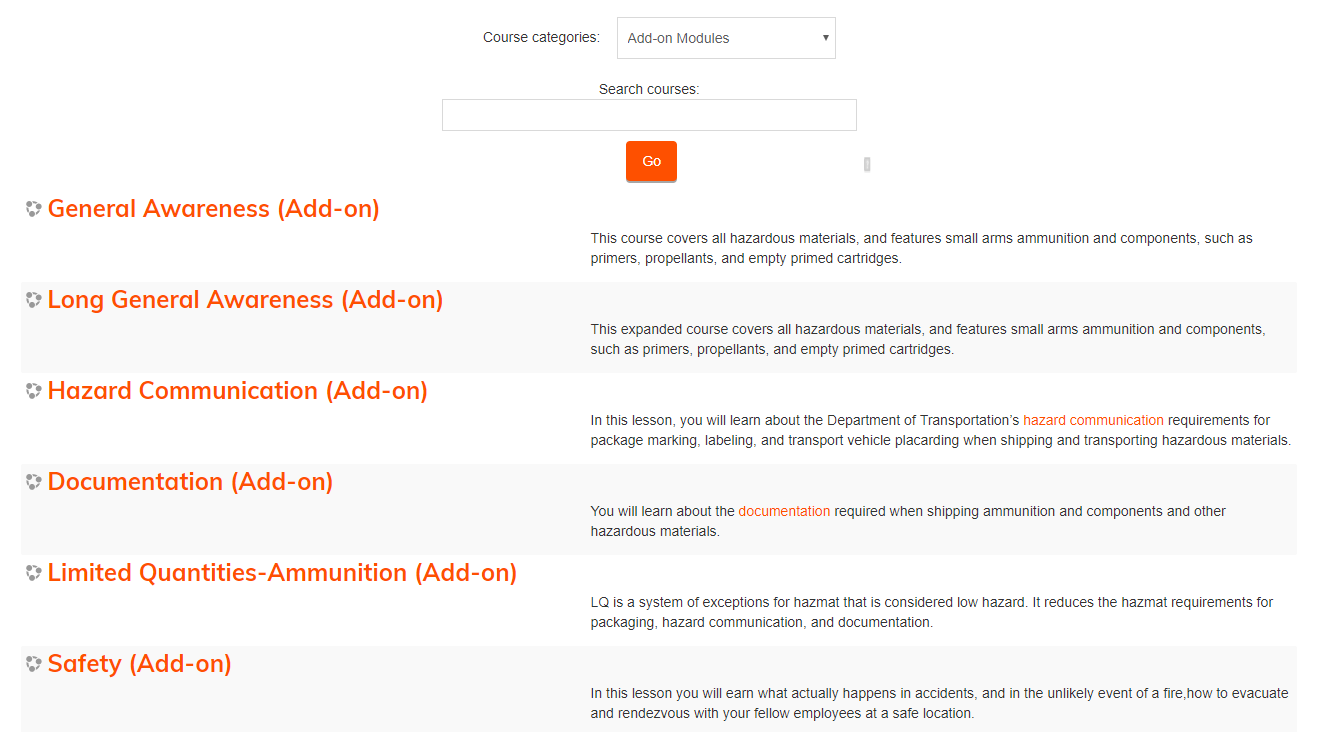Online Training FAQ & Resources
This page provides links to Job Aids and templates for:
Users:
Managers:
Frequently Asked Questions
A module is a single component, it can be a document, PDF, Powerpoint, SCORM (elearning) presentation, Video, or Assessment. It can be distributed alone or as part of a course. A course is made of one or more modules packed together.
Yes, if you have completed the course with a grade of 80% or higher.
No, the system does not allow for this. Even if it did, your inbox would become inundated. The report features in the dashboard shows completion status. This can be downloaded and printed if you'd like.
DGAdvisor Reporting.
If you really need the Certificate image, the best thing to do is ask your report to print it and give you a copy directly when the training is completed.
Click Grades on the Navigation panel for the course you are interested in. Your grades appear on the right.
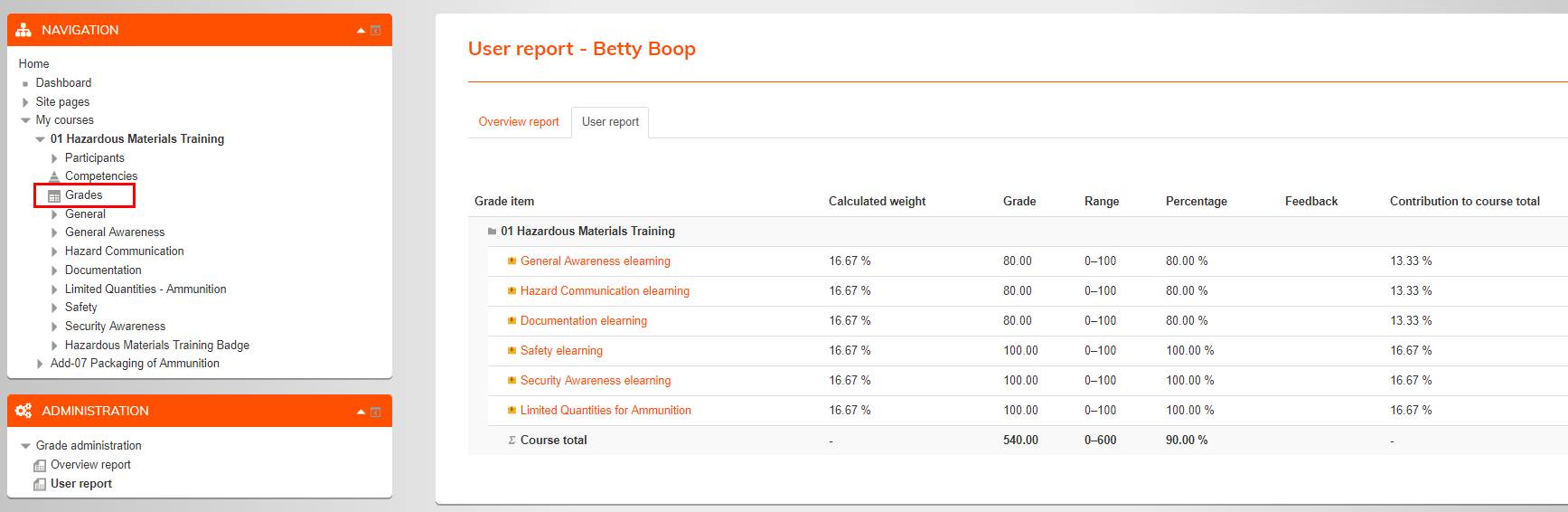
Add-on Modules is a special instance. It lists all the individual modules, These modules can be taken solo and not as part of a package. Click Add-on Modules to see a description of the modules available. Scroll down to select a module from the list. If you would like to take a module you were not assigned, scroll to the bottom and click the Request a course button.
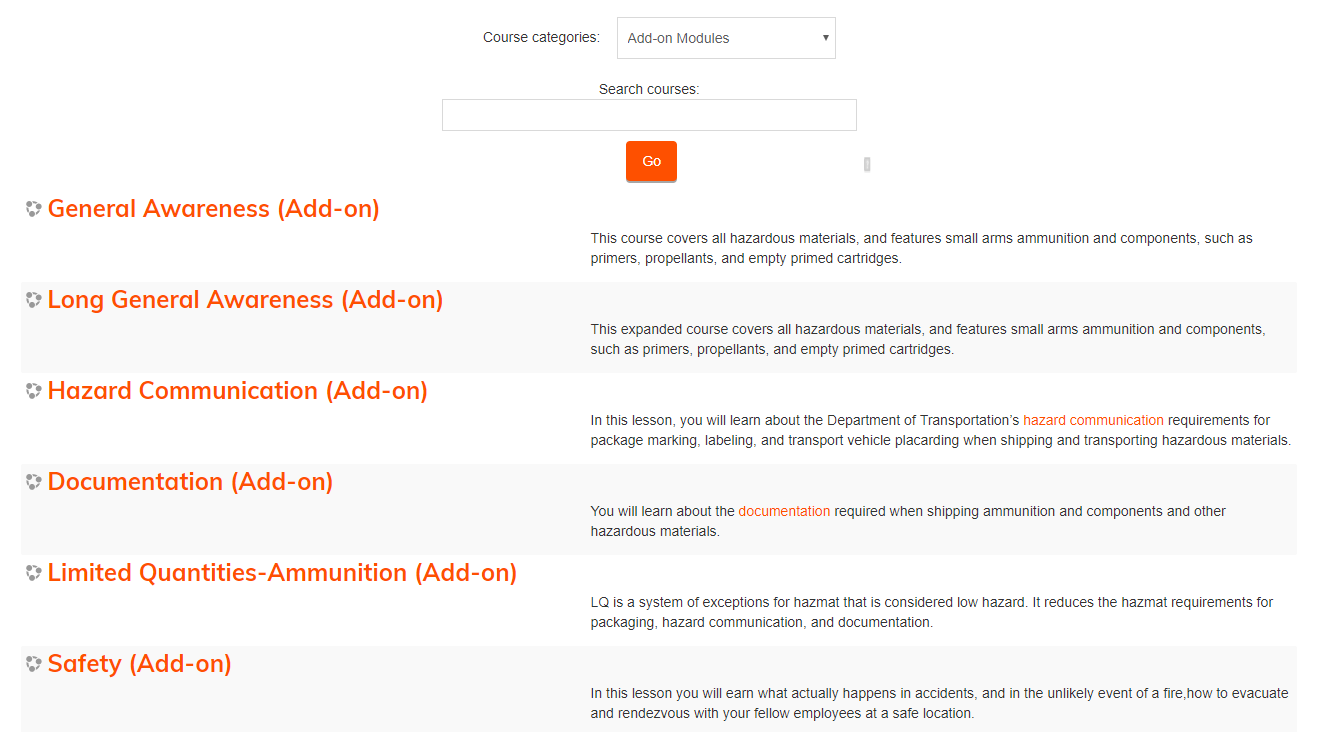
Please contact Laura Moats @ elearningmto@gmail.com, and I will get you the reports you need.